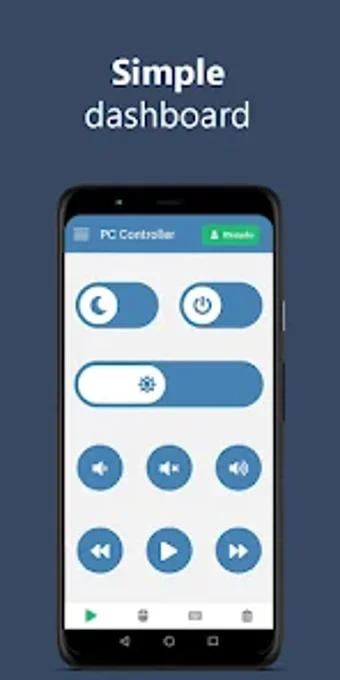Control Your Computer with PC Controller App on Android
PC Controller is a free Android app that lets you control your computer with your mobile. It is developed by RnStudio and falls under the Utilities & Tools category. With this app, you can handle your computer while watching a movie, listening to music, or switch it off from your phone. However, some antivirus software may flag it as a virus.
To use the app, you need to install PC Remote Controller on your Windows computer, which can be downloaded from the official website for free. After downloading the desktop version, you will get a QR code to connect your computer with the app. The only requirement is that both devices should be connected to the same network.
The app offers easy pairing, and once your devices are connected, you don't need to pair them again. It comes with a simple dashboard and offers multiple device controls. Moreover, it is secure, and only paired mobiles can control your computer. The app is compatible with Windows 8, 10, and 11.
With PC Controller, you can handle your media player, adjust volume, turn off or make your computer sleep, control brightness (only laptop), mouse, and keyboard. You can also press and hold the volume, scroll, and arrow keys for faster actions. If you face any issues, you can contact the developer at